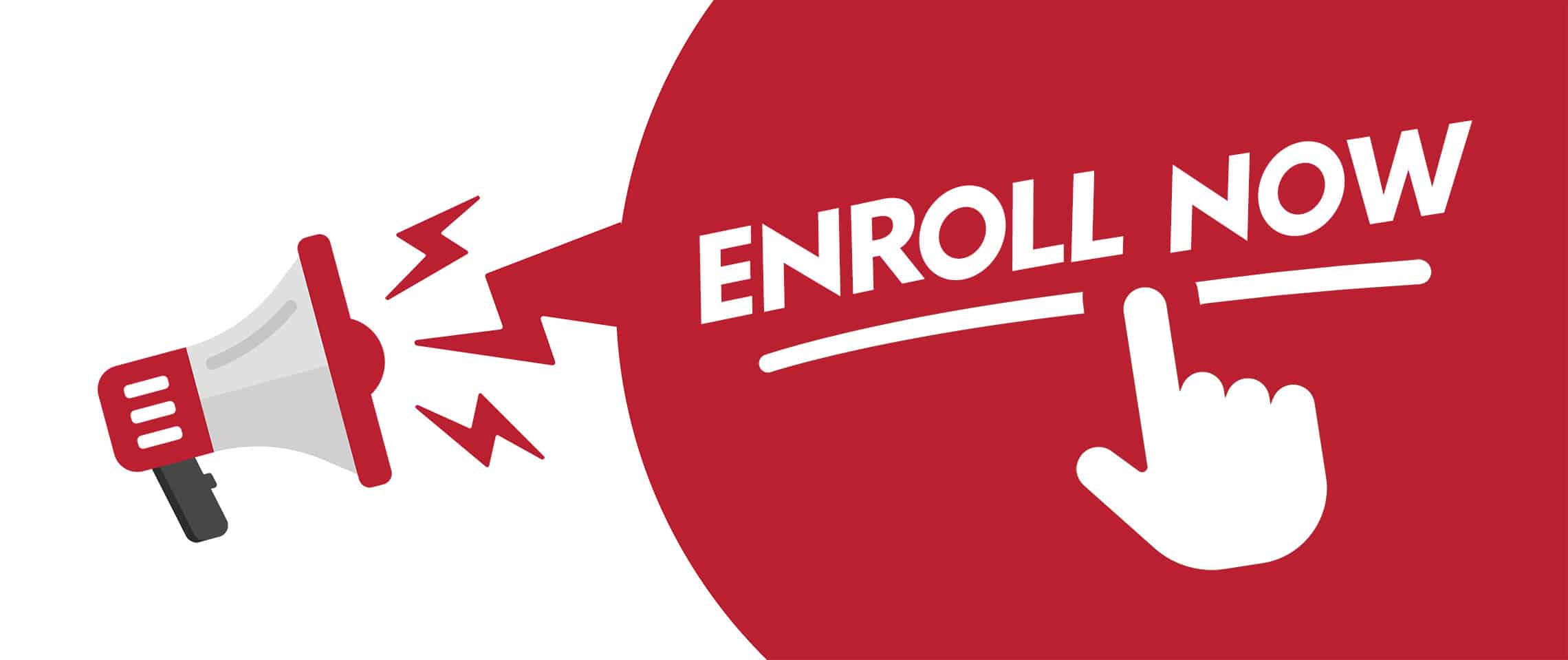Scheduling your wellness screening takes just a few minutes.
Visit: https://www.msdwt.k12.in.us/health-wellness-center/ and click Book Now. Choose Biometric Nurse Visit as the type of visit.
Instructions for first-time users
- Select a Service in the drop-down menu.
- Select a Provider.
- Select an Open Date.
- Select from one of the appointments available on that date.
- Please complete the patient’s information under First-Time Users.
- Create a login and password.
Please note: Each family member must have a unique login name. For ease of use, all family members may use the same email address and password. They may also choose to have unique emails and passwords, whatever best suits the family’s needs. - Click Finalize.
You will be sent two separate emails after you have completed your online registration:- The first will be a registration confirmation with the individual login you created and your password.
- The second will be an appointment confirmation listing the provider, date and time you requested.
Instructions for returning users
- Go to Login and enter your information.
Please note: Each family member must have a unique login name. For ease of use, all family members may use the same email address and password. They may also choose to have unique emails and passwords, whatever best suits
the family’s needs. - Then click on Password, and enter your password.
- Then proceed to follow steps 1 through 4 under First-Time Users and then click Finalize.
You will receive a confirmation email after you have made an appointment.