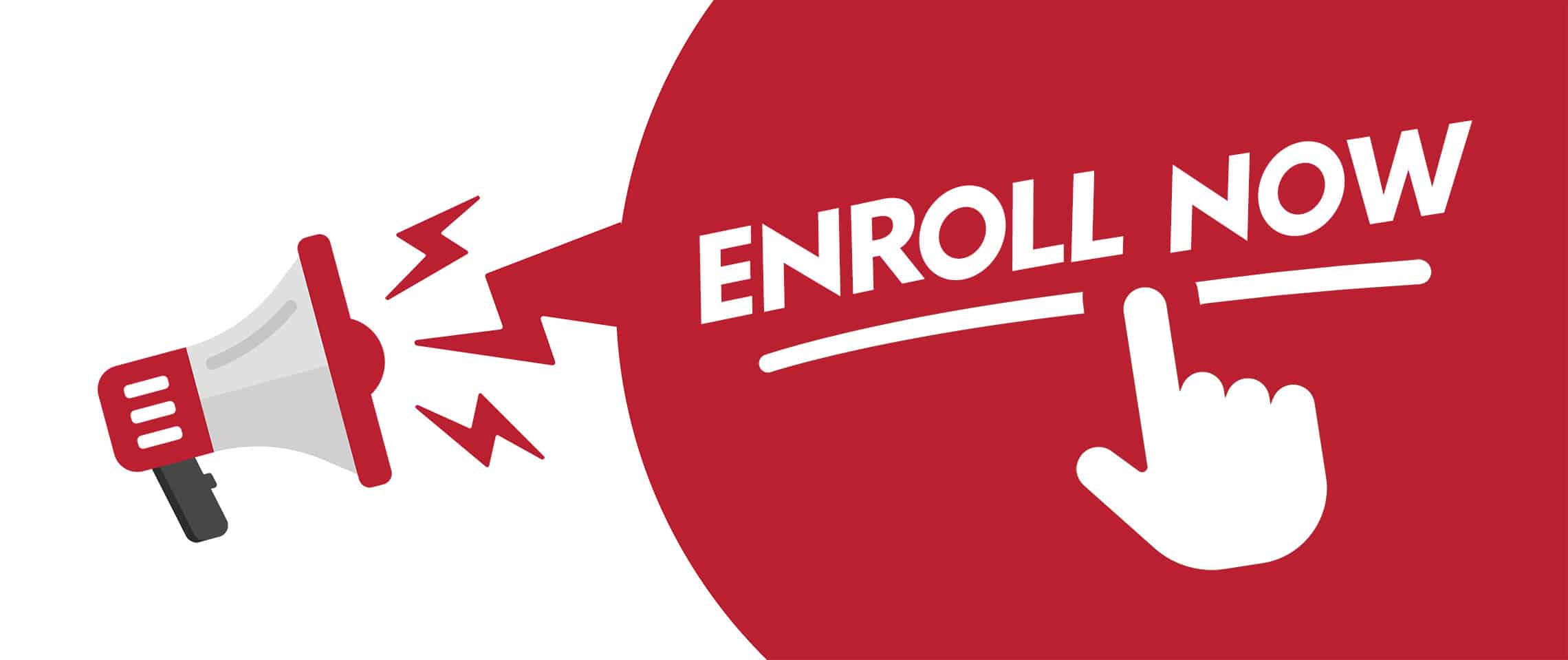This content has been archived. It may no longer be relevant
Please visit the Washington Township eLearning page to log in and get started:
https://sites.google.com/msdwt.k12.in.us/washingtontownshipelearning/home?authuser=0
Washington Township eLearning Frequently Asked Questions
What is eLearning and what are some of the benefits?
-
- Involves the use of technology and innovative strategies to engage students in learning.
- Creates a collaborative environment and promotes digital literacy.
- Utilizes technology to access educational curriculum, also known as blended learning.
- Serves as a tool for creativity, communication, collaboration and critical thinking
- Provides students with experience and practice exercising acceptable use and appropriate digital citizenship.
- Extends learning beyond the classroom walls.
- Provides the opportunity for staff and students to make-up learning closer to real time instead of making up the days later in the school year.
- Minimizes the need to extend the school calendar to accommodate for make-up days.
How and when will eLearning days be used in the district?
-
- Washington Township will have two types of eLearning days. We will have one scheduled eLearning day on Tuesday, November 5, 2019 (Election Day). This serves as a regularly scheduled instructional day for students, teachers and select staff.
- Washington Township may also utilize eLearning days when they have to cancel school due to inclement weather or an unplanned emergency.
- The Superintendent (or designee) will make the decision to cancel a regularly scheduled school day due to an unplanned emergency (i.e., inclement weather, road conditions or major building maintenance issues).
- The school closing announcement will include a statement about replacing the school day with an eLearning day.
How will students make up the learning time on eLearning days?
Teachers will utilize Canvas to provide instruction and assignments for students to complete as practice and to demonstrate understanding. Students in kindergarten and first grade may receive assignments via Canvas or in other forms in order to complete their assignments.
Will staff and students have devices to utilize for eLearning Days?
-
- All teachers will have school-issued laptops in order to respond to students during their contract hours on an eLearning day. Teachers will share with students the hours that they are available to answer questions via email for each eLearning day. The hours may differ depending on the type of eLearning day (scheduled vs unscheduled).
- Students may use their families’ own electronic device (i.e., computer, tablet, or smartphone). There will be a limited number of devices available to check out at the secondary level during the scheduled eLearning day on November 5, 2019. For weather related eLearning days, students will need to use a device at home or complete their assigned work during a five (5) day window starting with the eLearning day.
- If a family only has one device and multiple children, students will need to access all of their assignments for the day and do their best to complete them at home. If this is not possible or if a family does not have internet access, students have five (5) days to complete their assignments and can access the assignments from their teacher at school during the next day they are present at school
Will students need and have access to the Internet?
-
- Using eLearning does not mean all households must have WiFi, although most Washington Township students and teachers have the ability to access digital learning away from school.
- Families may access the internet from a number of Washington Township locations that provide free internet access. This may be more applicable during our scheduled eLearning day. however, depending on weather conditions, it may be possible to travel to a free internet location. For a listing of these locations, please use the following link: bit.ly/wtelearning
- In the event of power outages or other issues related to the cancellation of school, students will have five (5) days including the eLearning day in order to access and complete their assignments.
How will teachers be contacted during eLearning to support student learning?
-
- Teachers will post their assignments, availability and contact information on their Canvas course home page under an “eLearning” button.
- Teachers may be contacted as needed by students, parents and/or principals during the normal school day hours on the eLearning day. Parents and students will need to follow the directions posted by the individual teachers.
- On weather or emergency related unplanned eLearning days, teachers will be available during their contract hours and will share these hours on their Canvas page.
What is the timeline for teachers to assign work on an eLearning day?
The following timeline is in accordance with IDOE guidelines:
-
- Teachers will inform students of their lessons, activities and assignments through each teacher’s Canvas home page by 9:00 a.m. Kindergarten and first grade students may receive their assignments in other forms other than Canvas.
- If a delay day becomes a school cancellation, the deadline extends to 11:00 a.m.
- Due to the unique learning needs of students in the PACES classrooms, teachers may use flexibility regarding the timeline.
- Assignments and related materials should be made available as close to real time as possible.
What will be the student workload expectation for eLearning?
Student “work load” is determined by a student’s grade level. Teachers strive to take into consideration the amount of time it may take for a student to review any eLearning day instruction and completion of assignments.
-
- Grades K-5: Students should expect to have an eLearning assignment for reading/language arts, math, science and/or social studies, and a special area class. The total amount of engagement and work time on average should not exceed 60-90 minutes for the day.
- Grades 6-12: Students should expect to have eLearning work for each class in their schedule for the eLearning day. The total amount of engagement and work time on average should not exceed 20 minutes per class.
- Special Education (Students in the PACES classroom and in developmental preschool at Hilltop):
- Students will be provided assignments to support their IEP goals. Some allowances may be needed regarding completion time expectations due to the individual learning needs of each student.
What is the timeline for students to submit completed work?
While it is preferred for students to complete assignments on the day of the cancellation or scheduled eLearning day, a five-day eLearning window is established to give students adequate time to complete and submit the assignments through their Canvas module page:
-
- Day one (1) of the eLearning window is the first day of the cancellation.
- The final deadline for submitting completed assignments is the start of class on the fifth and final school day of the eLearning window.
- Teachers will grant an extension for students to complete work when school is canceled for two or more consecutive days.
- Teachers will make determinations on a case-by-case basis to provide extended time for students with learning plans to complete and submit assignments.
IMPORTANT: The five (5) day eLearning window only counts school days. Weekends and holidays are excluded from the eLearning window.
What should a student do if technology is not working for them on an eLearning day?
-
- Any questions regarding lesson content or related resources should be directed to the teacher.
- If a student has questions regarding technology, students or parents are welcome to contact the Technology Hotline at 317-254-5566.
- In the event of a widespread technology issue, Washington Township will communicate the problem and any solution via our Outbound Call System. Otherwise, staff will work with the student/parent to address the concern on a case-by-case basis when students return to school.
What if my student receives accommodations?
For those students who require accommodations to meet their individual needs, teachers will work very closely with school staff, students and their families to ensure assignments reflect both Individual Education Programs, 504 plans and Individual Learning Plans as well as expected learning objectives for the class. For students with disabilities who do not use an online platform for learning, appropriate educational materials and learning activities will be provided.
Will eLearning assignments be graded?
Assignments on eLearning days are equivalent to regular classroom work and will be assessed according to teacher discretion in a similar fashion to what takes place on a regular school day.
How does eLearning account for attendance?
-
- Washington Township eLearning days are considered official school days for students and teachers. Students must attempt and/or complete the assigned school work to be considered in attendance for any eLearning days.
- Students that do not complete any work during the eLearning day or do not log into Canvas to obtain and complete their assignments may be marked absent.
- Students will have 5 school days, including the scheduled or non-scheduled eLearning day, to complete any assigned work.
- Students and parents that have communicated a pre-arranged absence with the school will be marked absent during an eLearning day unless they provide updated documentation with the attendance office/front office of their school.
Has Washington Township established a maximum number of eLearning days?
The guideline for utilizing unplanned eLearning days is a maximum of three consecutive days not to exceed a total of five (5) eLearning days for the school year. This guideline can be changed at any time by the Superintendent. In the event that unplanned school cancellation days exceed the guideline, the Superintendent may choose to hold school on the weather make-up day on February 18, 2020 or the days can be made up at the end of the school year in accordance with the board approved calendar.
What guidance will parents receive about how to support their children during eLearning events?
-
- Parents should visit this eLearning website that will include further information on how to support their child(ren) during an eLearning day.
Will adult supervision be required for eLearning experiences?
Assignments for eLearning days are designed to be completed by the student with little or no parent involvement required unless specifically stated by the teacher. Some content may be new, but accessing the assignments and using technology should be something students are used to doing independently.
How will eLearning days impact after school activities?
After school activities will be treated the same as if school were closed. All elementary activities will be canceled. Middle School and High School activities will be determined on a case by case basis depending on the weather and road conditions.
Will AYS (At Your School) be open on eLearning days?
-
- AYS will have both election day eLearning and unplanned eLearning day locations in the event of inclement weather.
Please contact AYS for these locations on any scheduled or unplanned eLearning day.